Crown Freight Manager: Understanding Dates and Managing Accounting Periods
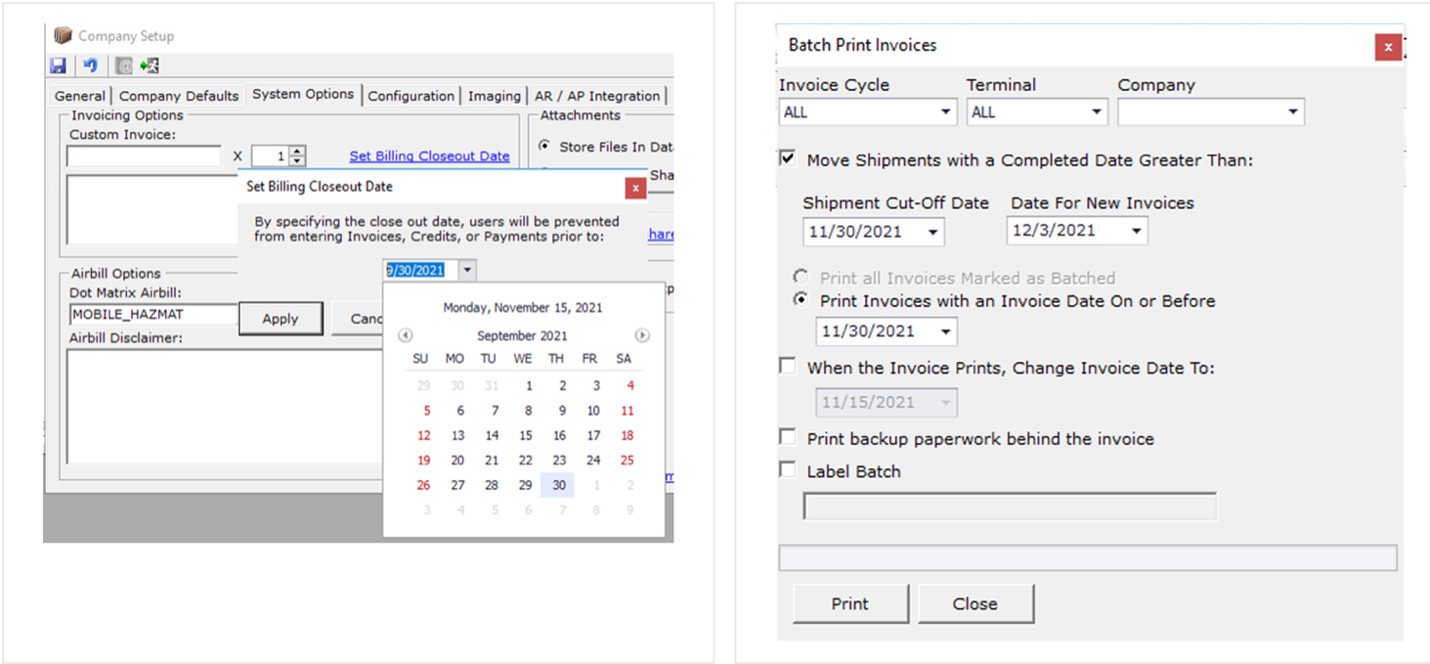
The Crown Freight Manager system utilizes three main date values for AR reporting: Shipment Date, Invoice Date and Payment Date. These values correspond with billing and management based reports and are used to calculate revenue for periods.
While Payment Date is generally siloed, Shipment Date and Invoice Date can sometimes conflict. An example of this would be when processing invoices with shipments crossing two periods.
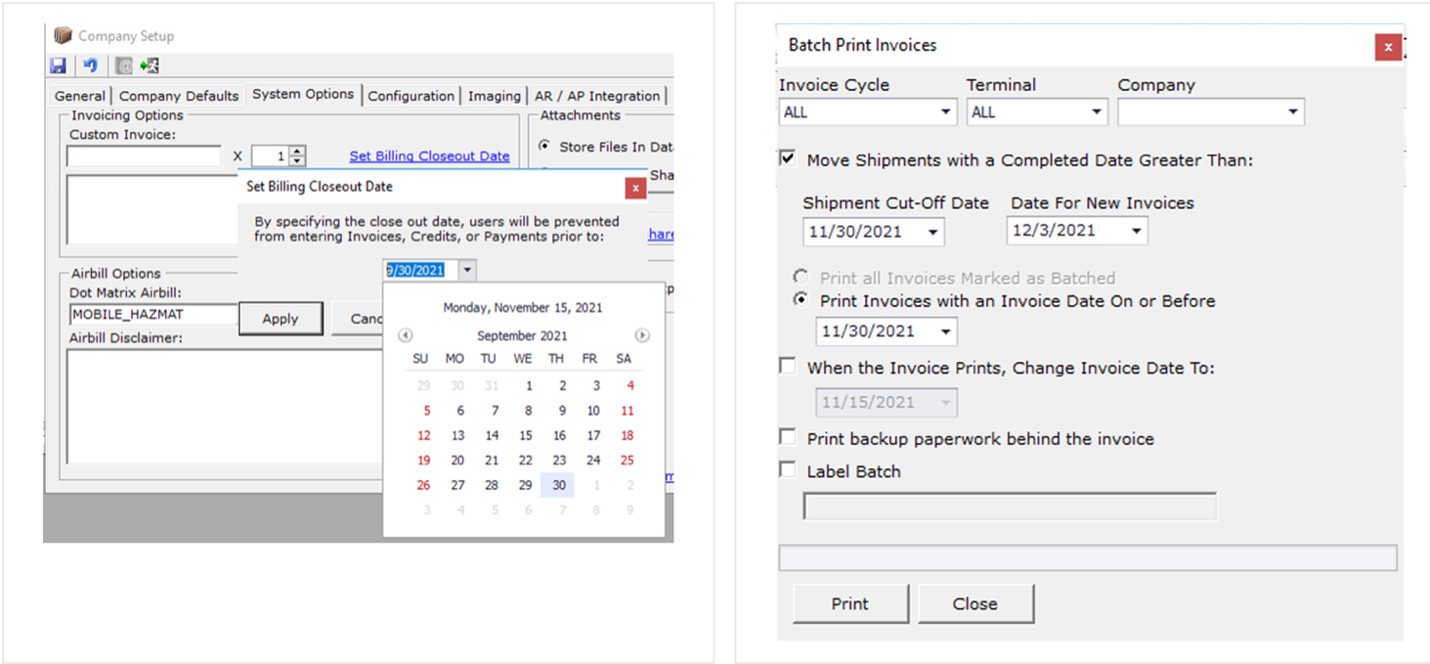
- A CFM user moves shipments on 11/28 from the Review Screen to the Billing Screen: The CFM system creates an invoice with the date [11/28]
- Additional shipments are moved over the subsequent four days: 11/29, 11/30, 12/1, 12/2
- When printing invoices on the following day, the CFM user sets the invoice date to 12/3
In this scenario, shipments with November service dates would be on a December invoice. Since some CFM reports use Shipment Date and others use Invoice Date, revenue could be reflected in either period.
If the user did not change the invoice date to 12/3 and retained the original invoice date of 11/28, shipments in December could reflect as revenue in November’s period.
In order to prevent these problems, it’s best practice to ensure that service and invoice dates line up for revenue periods. Within the [Batch Print Invoices] screen, users can move shipments completed beyond {x} date to new invoices and re-date invoices before processing.
Once a revenue period is locked into place, administrative users in CFM can set a Billing Closeout Date. This field is available under the Company Setup menu and prevents changes to billing or payments prior to the date set.
